Add Map Notes Layer
Let’s add one more layer for Map Notes; click on Add in the map menu options and select Add Map Notes – this layer will allow you to add notes you may wish to add to the map. Keep the name as Map Notes and the Template as Map Notes as well, then click Create.
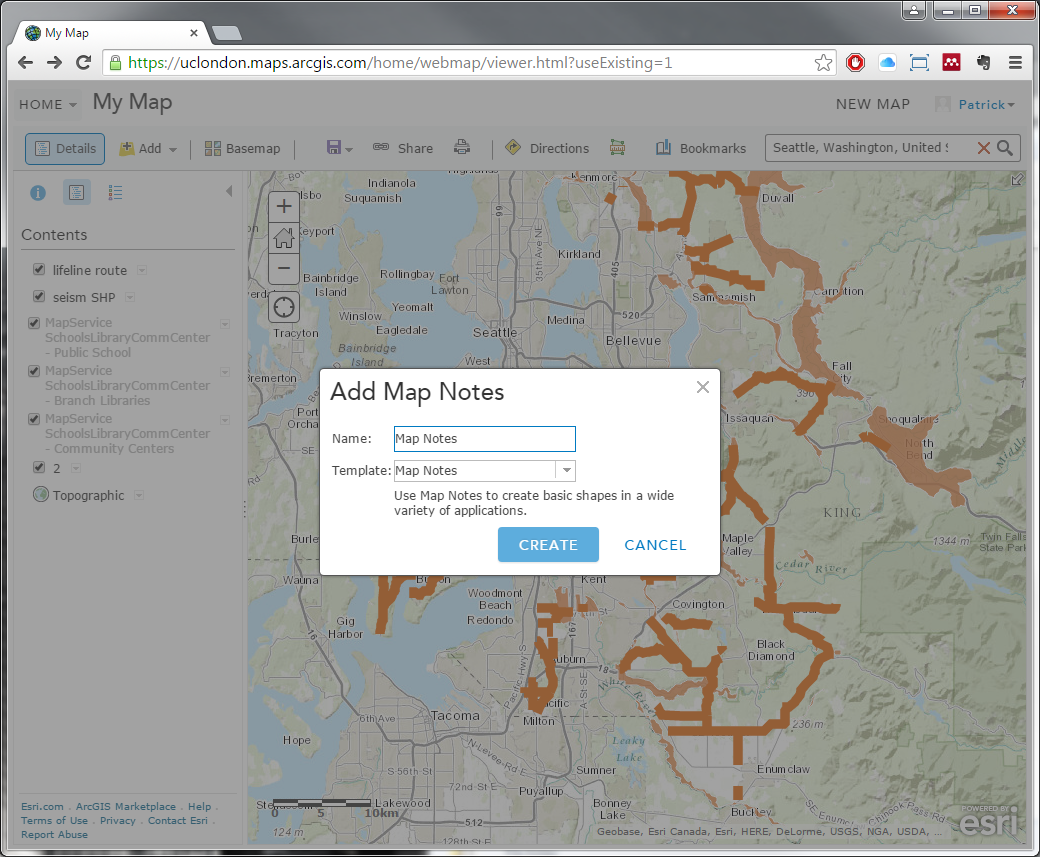
Adding and Displaying Layers of Information: Disaster Planning in Seattle
excellent. are there any more of these tutorials, let me know please. thanks
Glad you enjoyed! If you’d like any more lessons or perhaps the same lessons in a different context, click the link at the top of the page for “Request a New Context”, fill out the form and submit it (I’ll get an email of it); otherwise, click the link to “Leave Feedback” to leave me general feed back (which again is a form that will get emailed to me).