Saving Your Map
Once you’ve pulled together a map, let’s save it by clicking on the Save icon in the map menu options (next to Share) and selecting Save from the save menu. The Save window will pop up; inside give the map the Title “Disaster Preparedness for Seattle“, Tags “Seattle, Disaster, Preparedness“, Summary of “A map showing seismic hazard areas and emergency lifeline routes in Seattle“, and keep the main account folder option for Save in folder and click Save Map to save it to My Content.
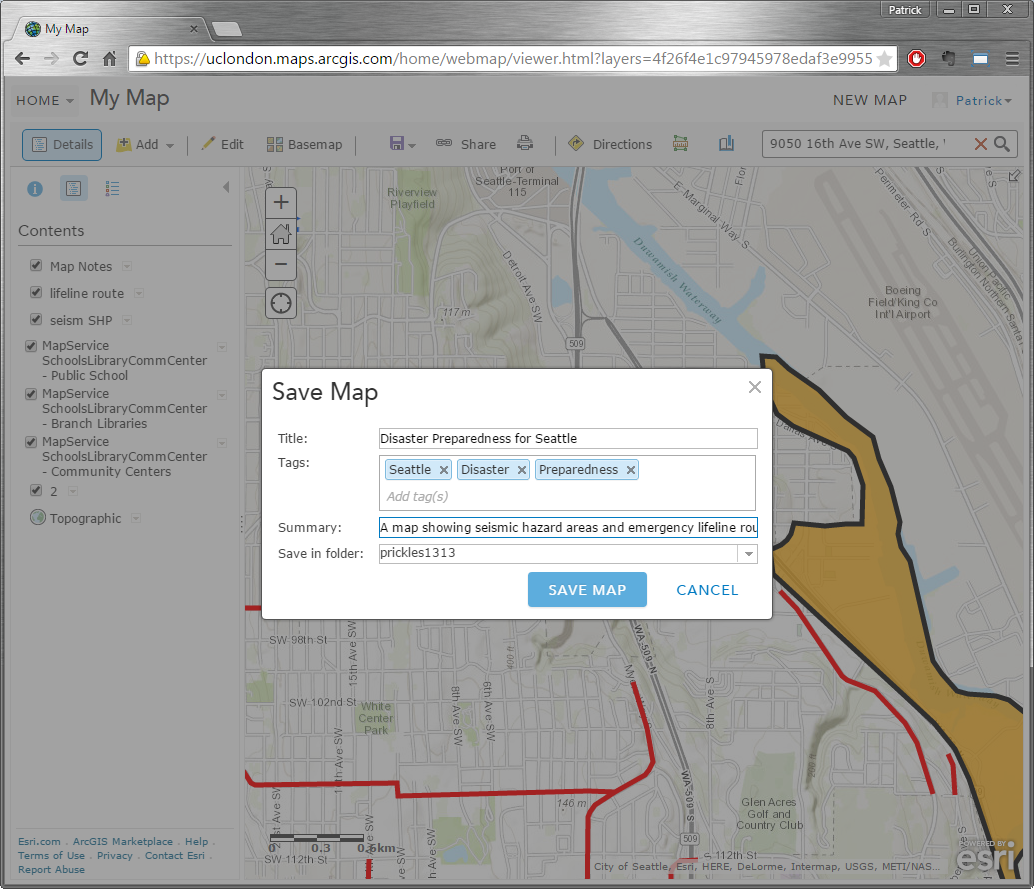
Saving and Printing a Map: Disaster Planning in Seattle