Creating a Presentation
The following exercises will build off of the content created in Generic. To access the My Content you had previously created, you will need to Sign In to your ArcGIS Online account by clicking the Sign In link in the top right corner of the window and enter your Username and Password. Once signed in, you’ll be redirected to the ArcGIS Online home page; you’ll know you’re signed in as your account name will show in the top right corner of the window where the Sign In link previously used to be. Click on the My Content link to view your previously created content.
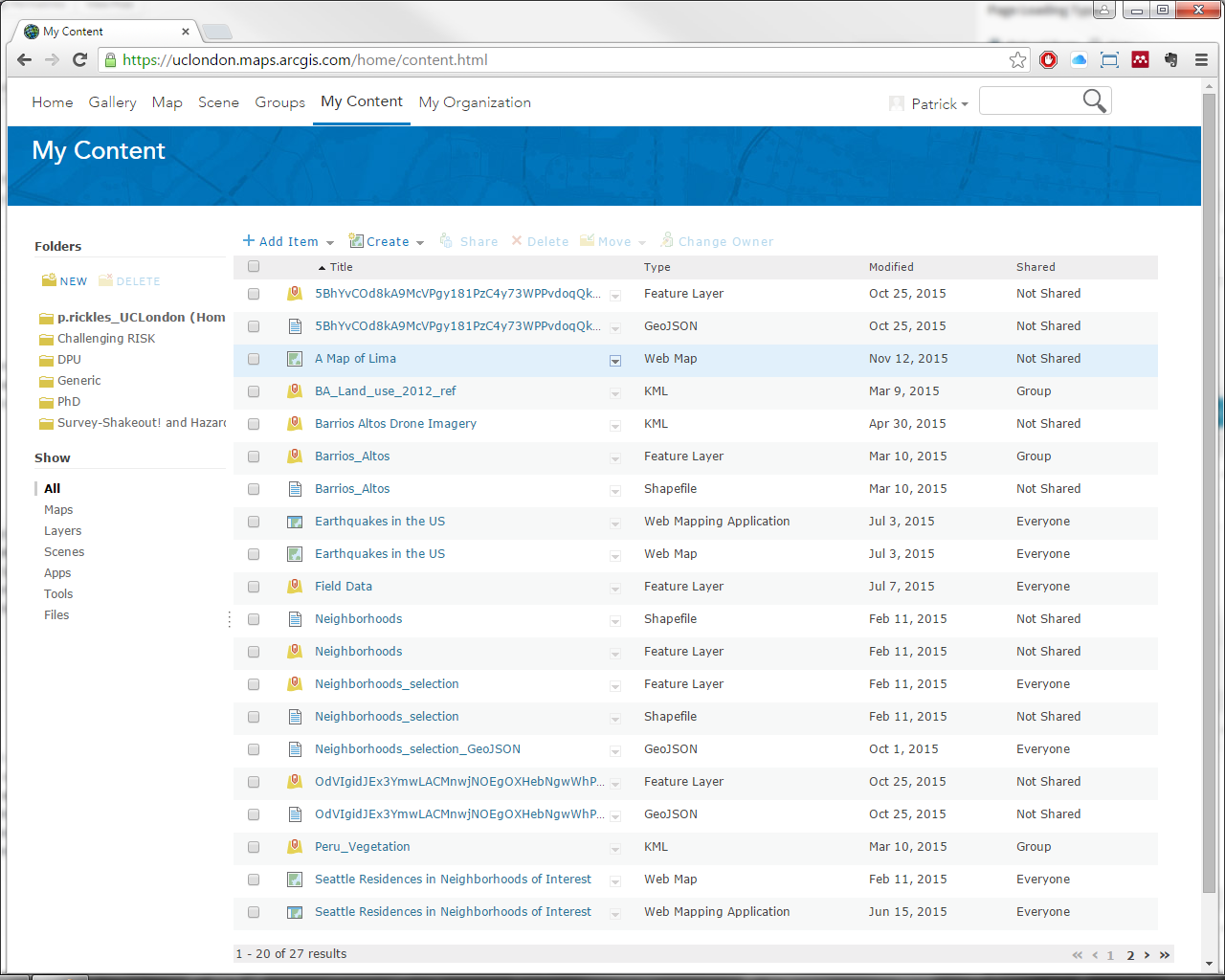
Creating a Presentation: Generic