Printing Your Map
Should you wish to print your map to share a paper copy of it, you may do so by selecting the Printer icon from the map menu options. Click on the icon and a new tab or window will pop up in your browser (note: you may need to allow pop ups from this site or enable pop ups for your browser). The printable map will load in the new tab or window and a loading animation will show on the map as it prepares the printable version. You’ll note that the printable map will have the name of the map, its description, the map itself and all of its associated layers with the symbols showing as you’ve set, and copyrights for the various data sources for the map below it.
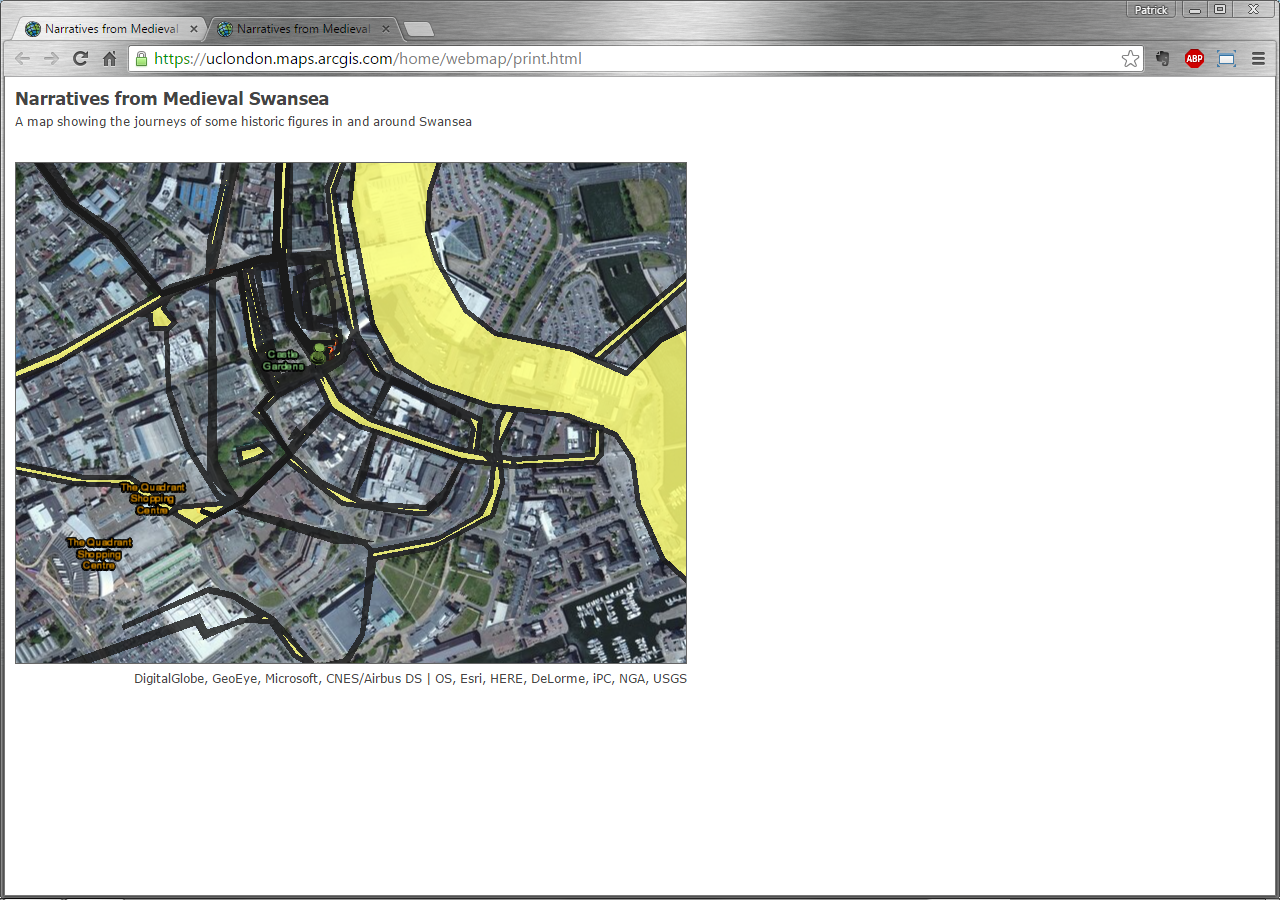
Saving and Printing a Map: Medieval Swansea