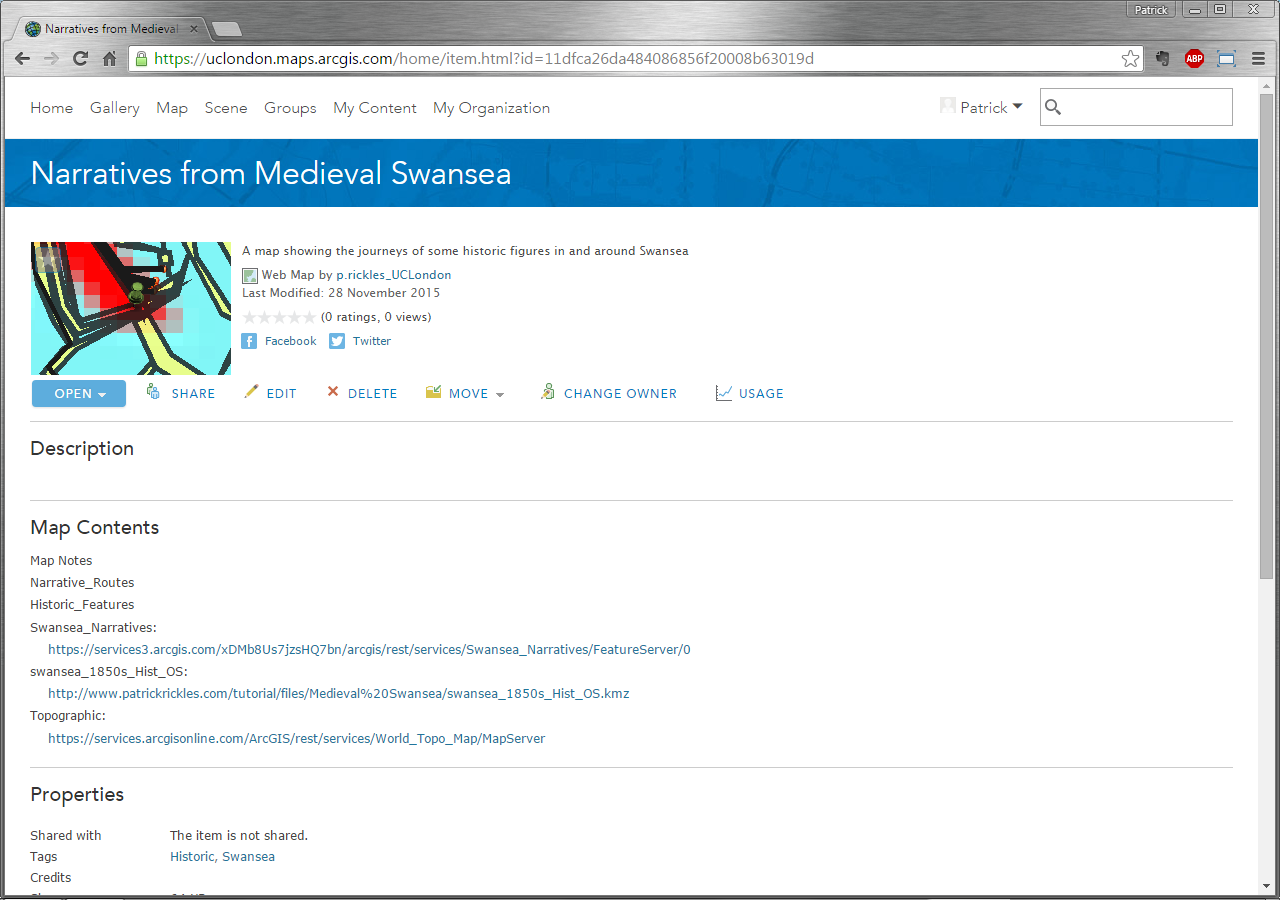Your Saved Web Map
Click on your saved Web Map to see more information about the map. This will show you information such as the map’s title, an overview map (and ability to favourite), short description, type, creator, last modified date, star ratings (as well as number of ratings and views), the ability to share on Facebook or Twitter, Opening the map to view it, Share it with others, Edit it, Delete it, Move it (if you have other folders), the map’s Description, the Map Contents (e.g. the various layers of the map), its Properties such as who it’s Shared with, Tags, Credits, Size, Delete Protection, Save As, Extent, Application Settings, Comments (if any) and the ability to Add a Comment. After exploring the information about the map, click Open and select Open in map viewer. The map will be load, showing the exact area and layers as they were when you last saved the map.