Your Saved Map Contents
Now that the map has been saved, you can view information on it and its layers in your My Content page. Mouse over the ArcGIS logo to the top left corner of the page and select My Content from the drop down menu. On this page, you can see the Web Map that you’ve created and the Map Notes Feature Layer that is a part of that map. Each bit of content you create in ArcGIS Online will have a Title, Type, Modified date, and who any of the content is Shared with (as well as your percentage of space usage with ArcGIS Online above all your content).
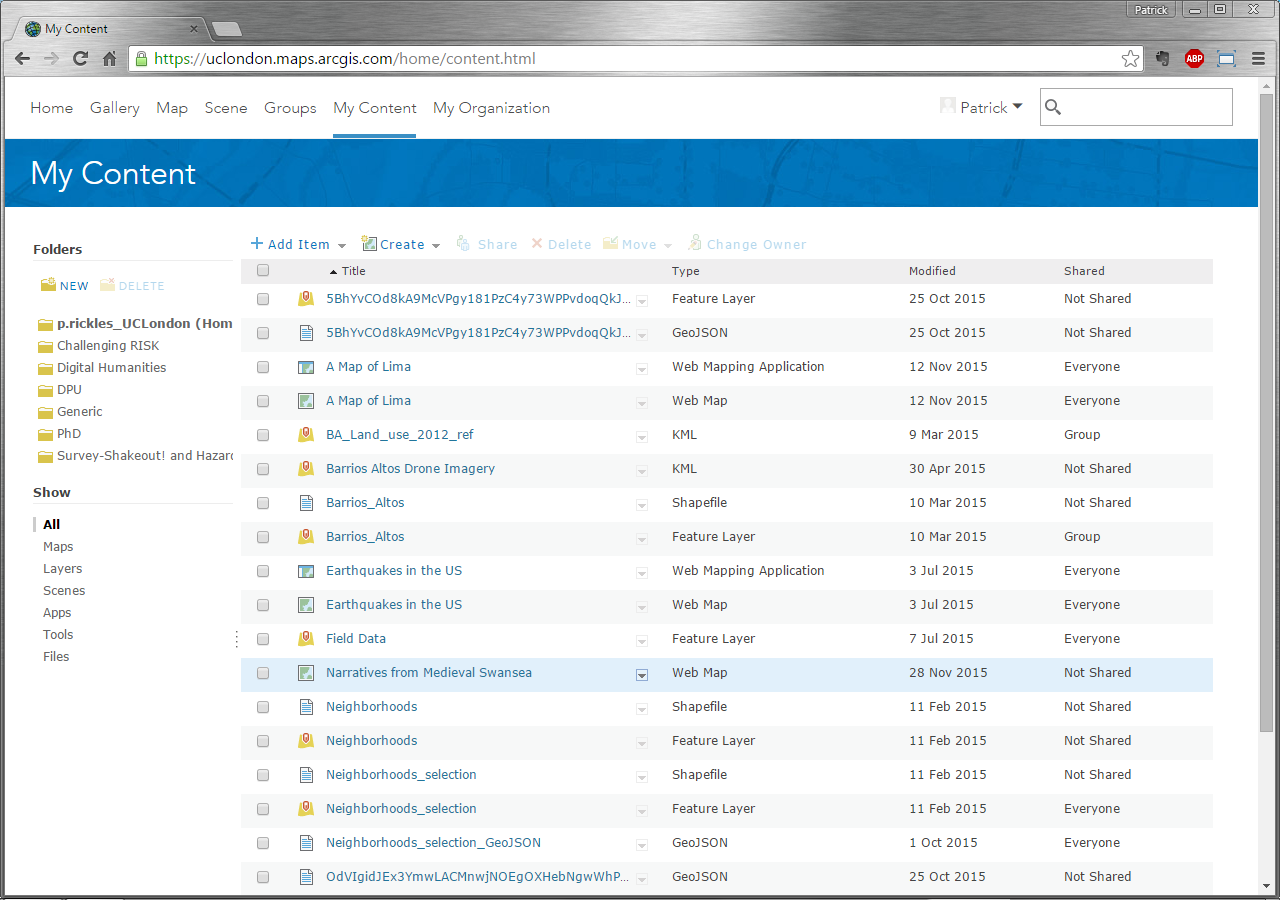
Saving and Printing a Map: Medieval Swansea