Add Map Notes Layer
Let’s add one more layer for Map Notes; click on Add in the map menu options and select Add Map Notes – this layer will allow you to add notes you may wish to add to the map. Keep the name as Map Notes and the Template as Map Notes as well, then click Create.
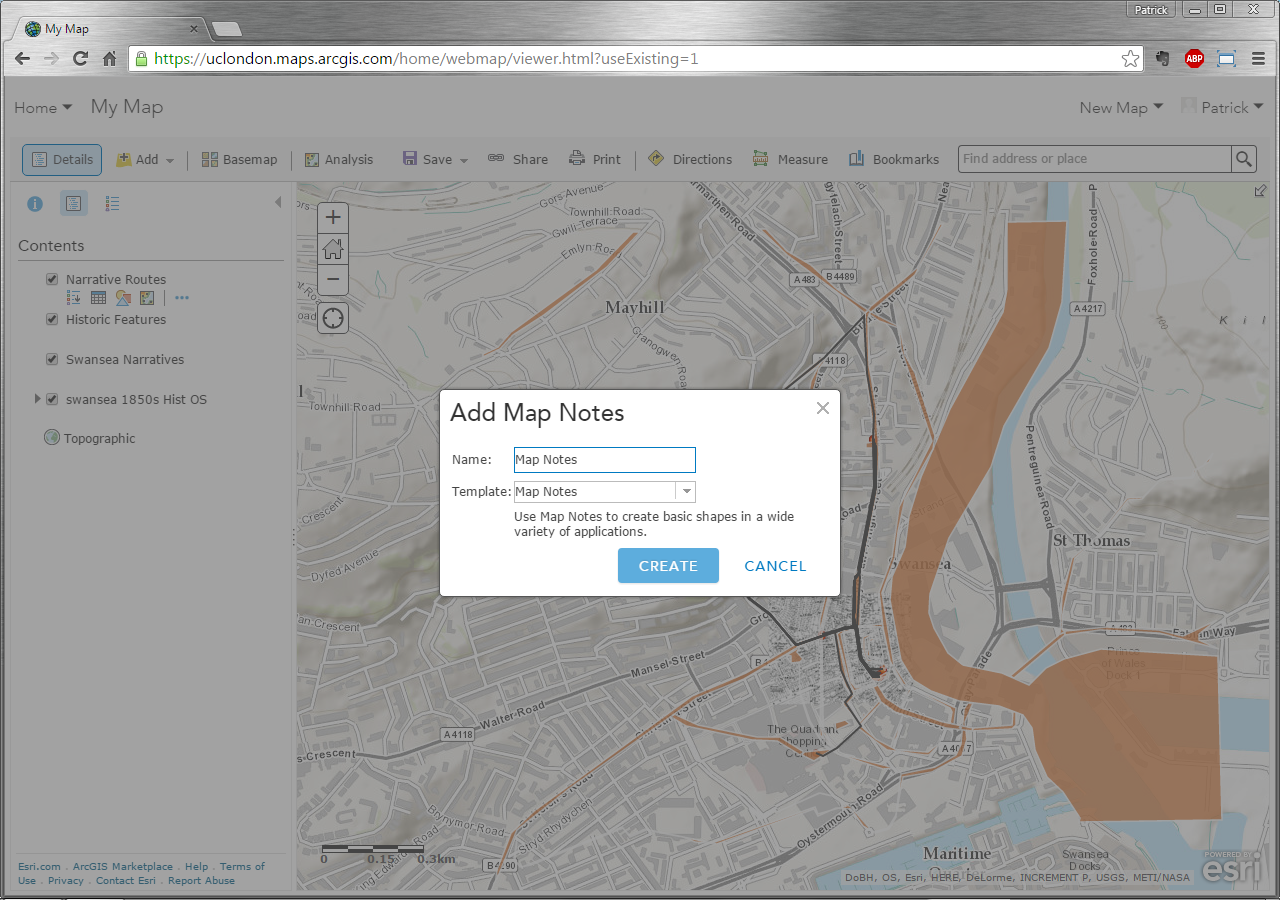
Adding and Displaying Layers of Information: Medieval Swansea