New Map Option
Should you wish to, at any point in time, start over and create a new map, you may select the New Map option in the top right corner of the page. If you’ve added any information to the map, you will be prompted that you have an Open map and asked to save the map; if you want to continue to a New Map, select Yes, Open the Map, otherwise, select No, Don’t Open the Map, which will allow you to remain in the current map.
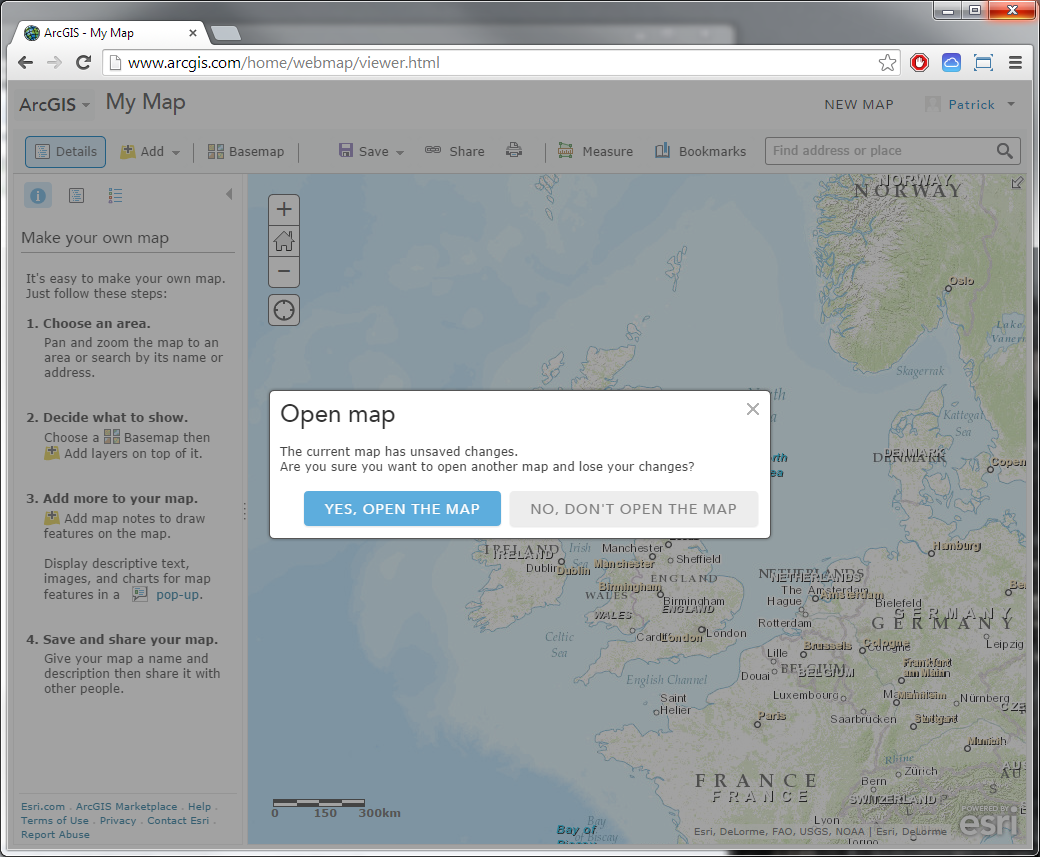
Intro to ArcGIS Online: Medieval Swansea
good lesson.