Search Tool
To Search for an address or place on the map, enter the name of the address or place in the search field on the right side of the map menu options. As you enter the name of the address or place, ArcGIS Online will give you options that may match where you’re trying to search for; if you see what you’re searching for in the list, select it and the map will automatically pinpoint the location and zoom the map to it. To clear the text you’ve searched for, click the X next to the name of the location in the search field, which will clear the field and allow you to input a new address or location to search for.
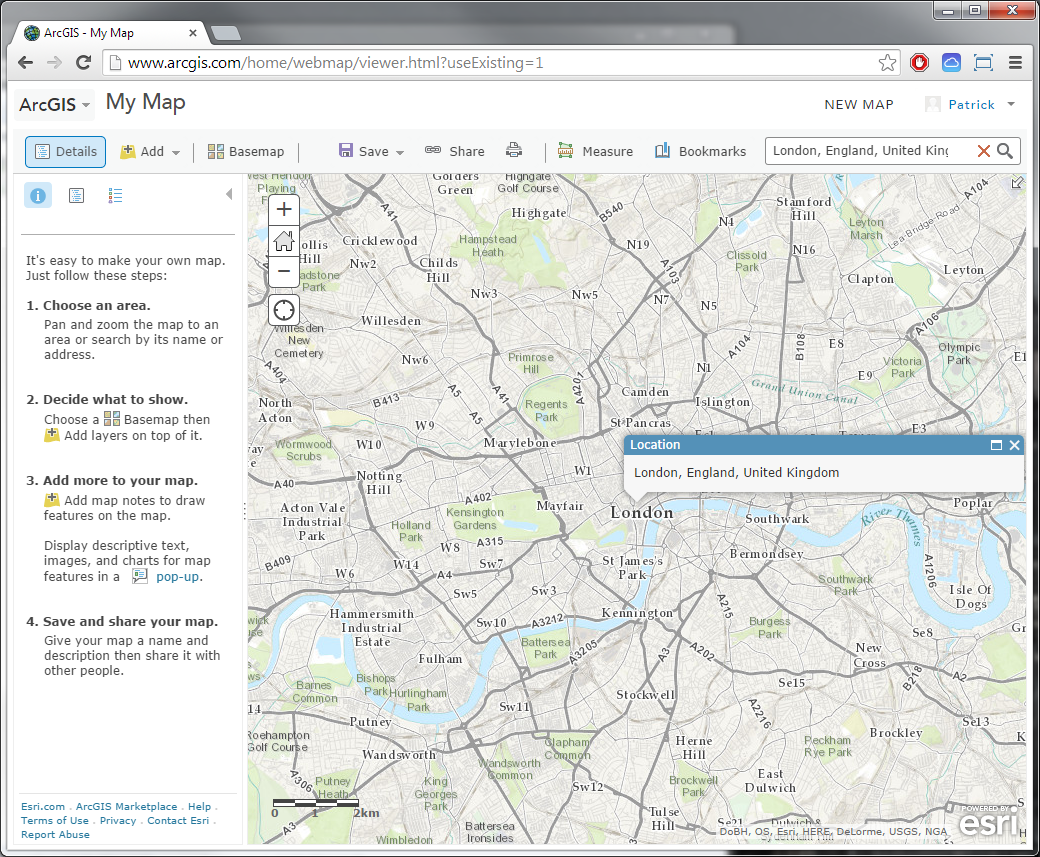
Intro to ArcGIS Online: Medieval Swansea
good lesson.