Add Layers Option
To Add layers of information, you’ll need to click on the Add map menu option, which will then show a drop down list of options of how you may add information. You may either Search for Layers that are publically available on ArcGIS Online; Add Layer from the Web should you know the type and URL of a specific resource; Add Layer from File if you have a file of an acceptable file type (zipped shapefile [.zip of .shp and peripherals], comma or tab delimited text file [.csv or .txt] or GPS exchange format [.gpx]); or Add Map Notes, which is a custom layer of basic shapes and labels that you add to the map for annotations.
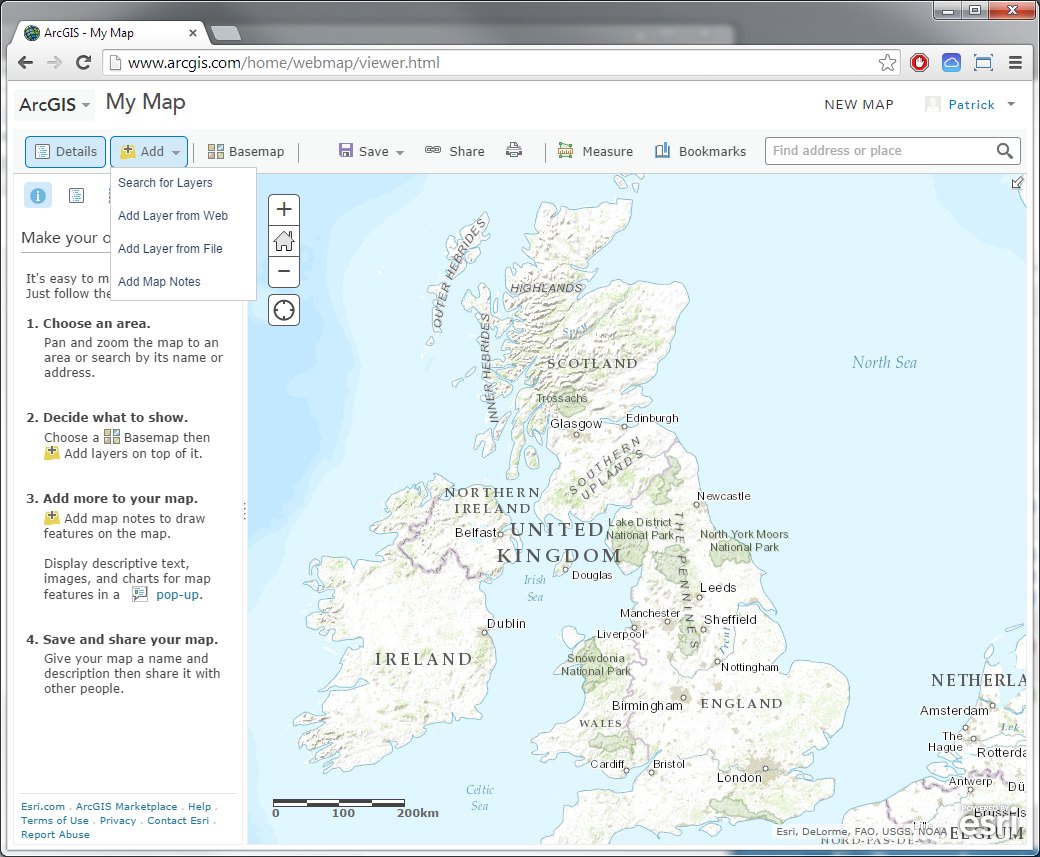
Intro to ArcGIS Online: Medieval Swansea
good lesson.