Map Navigation
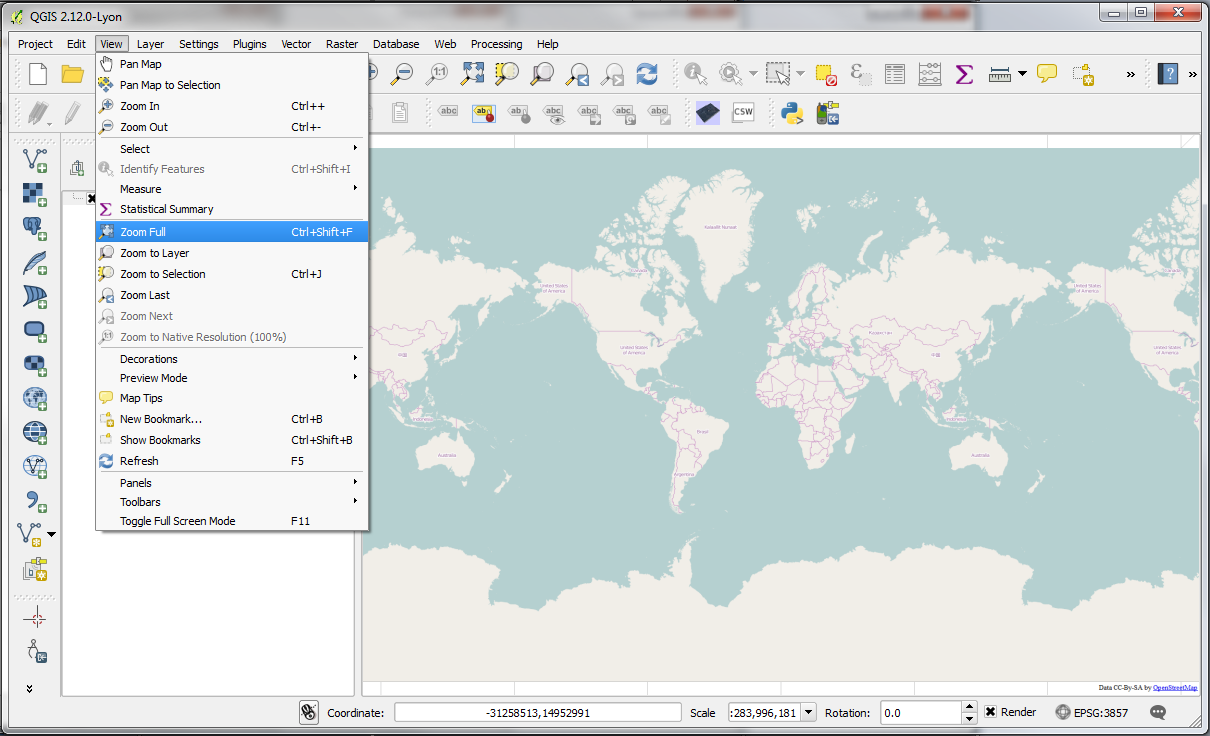
-Tools for navigation are accessible by the View Menu, some of which are:
• Pan Map
• Zoom In
• Zoom Out
• Zoom to Layer
• Zoom to Selection
• Zoom Full
-Others are accessible by right-clicking on the layer name. This displays the layer menu that includes a number of items that allow you to:
• Open the Properties dialog
• Remove the layer from the map
• Set the transparency using a slider control
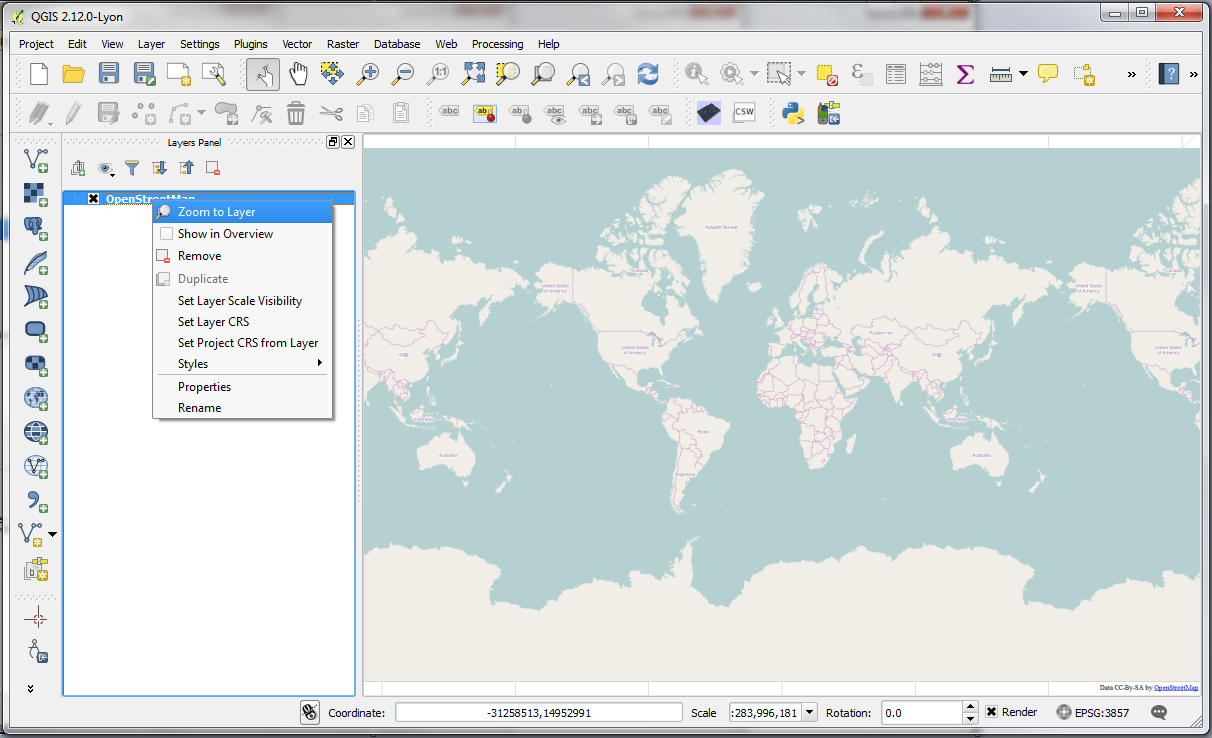
(Note: To see a video tutorial on QGIS tools for navigation, please refer to QGIS 2 Tools. The tutorial is for an older version of QGIS, but the same principles apply.)
QGIS – Practical 1