Make a Web Application
Mouse over the arrow at the end of the Title for the A Map of Lima Web Map; from the menu that drops down, select Open in map viewer to view the map in the map viewer. Click on Share from the map menu options; now that the map is shared you can choose to obtain the code for the map to Embed in Website (e.g. a personal or commercial website) or Create a Web App inside of ArcGIS Online. Click on Create a Web App; this will pop up a window with the various Web Application or Story Map interfaces that you can use to Publish (as an application in your My Content), Download (the source code for the application to install on your own server) or Preview (inside a temporary application) your map.
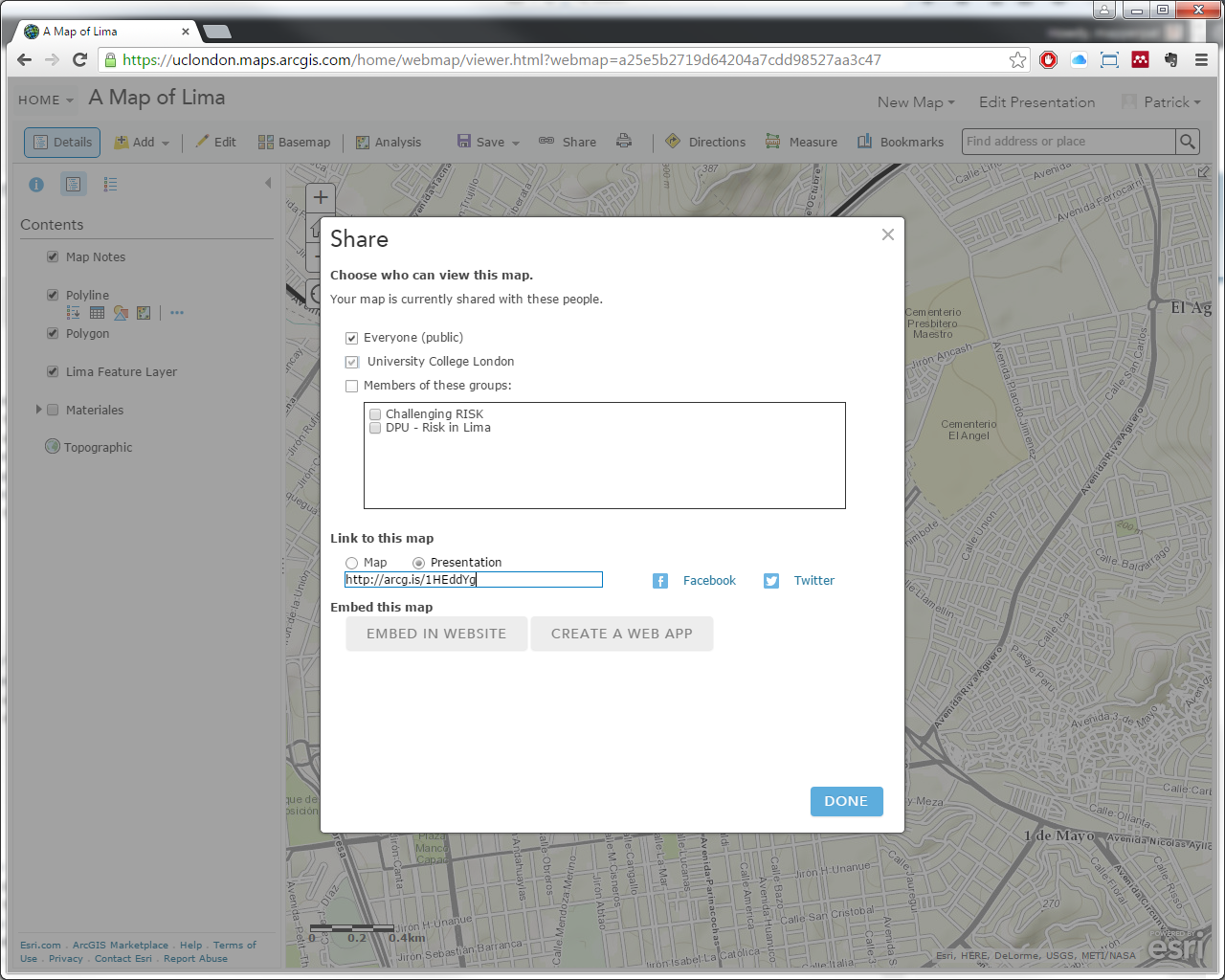
Sharing Your Content through Story Maps: Generic